How to Read OBD2 Freeze Frame Data
2023-05-04 by UDIAG
What is freeze frame data
Freeze frame data is information that is recorded by the onboard diagnostic (OBD) system of a vehicle at the time when a fault occurs. When a fault is detected by the OBD system, it creates a snapshot of the operating conditions at that moment, which is known as the freeze frame data.
Freeze frame data includes various parameters such as engine RPM, vehicle speed, coolant temperature, throttle position, and oxygen sensor readings. This information can be helpful in diagnosing the cause of the fault as it provides a snapshot of the conditions that were present when the fault occurred.
Freeze frame data can be accessed using a diagnostic tool that is compatible with the vehicle’s OBD system. Mechanics and technicians use this data to diagnose and troubleshoot problems with the vehicle’s systems.
How to read freeze frame data
It depends on the type of OBD2 scanner. If you happen to have a professional OBD2 scan tool such as the UDIAG High-end Car Diagnostic Tablet, reading the freeze frame data is a piece of cake. It’s actually self-explanatory if you have a of knowledge on how a modern engine works. Here are the general steps to read freeze frame data:
1.Connect the UDIAG diagnostic tool: Connect the UDIAG X-50 to the OBD port of the vehicle with VCI. The OBD port is usually located under the dashboard on the driver’s side of the vehicle.

2. Access the freeze frame data: Follow the prompts on the diagnostic tool to access the freeze frame data. The specific steps will vary depending on the make and model of the vehicle and the diagnostic tool being used.
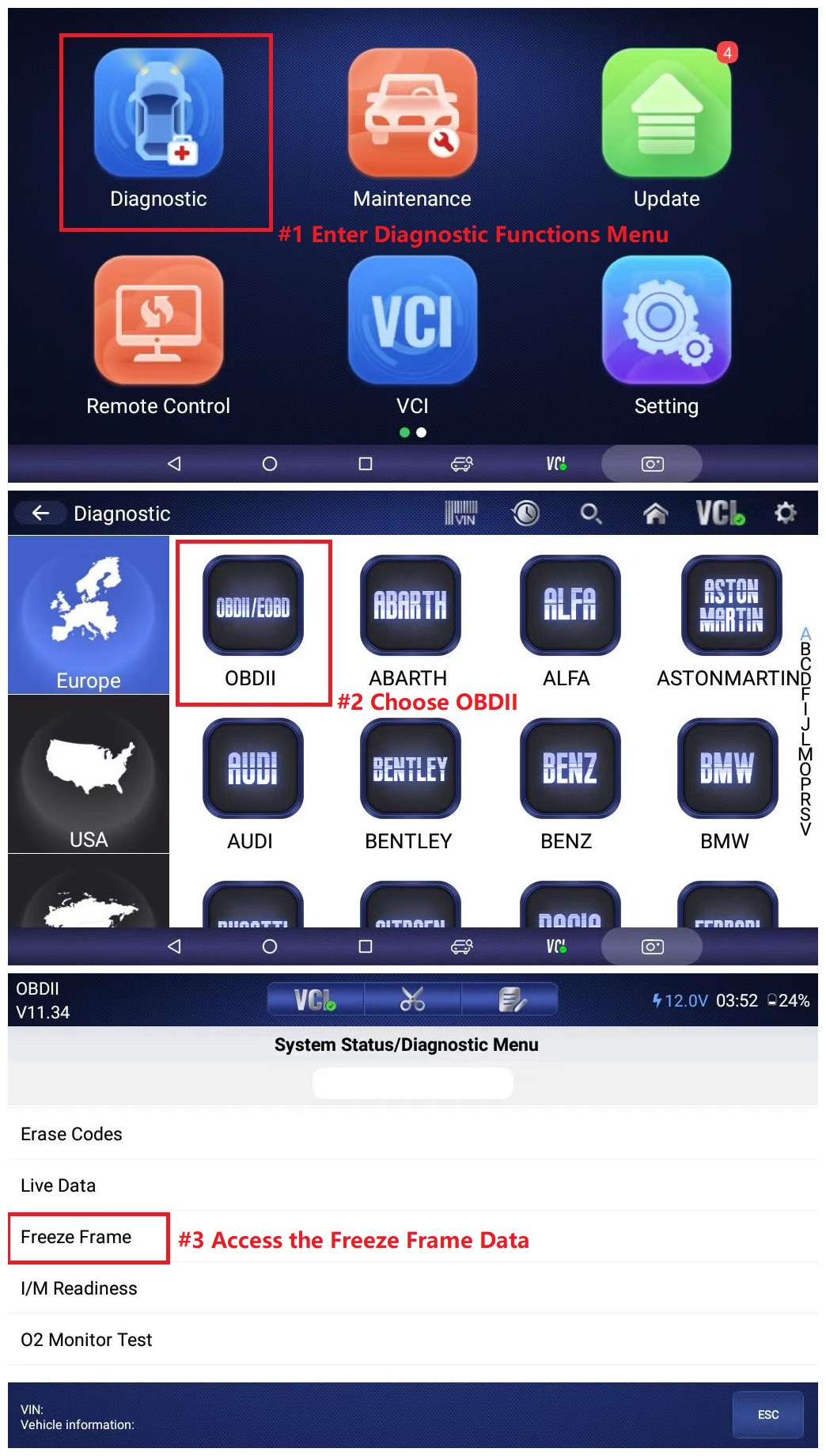
3. Interpret the freeze frame data: The freeze frame data will display various parameters such as engine RPM, vehicle speed, coolant temperature, throttle position, and oxygen sensor readings. Compare these readings to the specifications for the vehicle to determine if any of the parameters are out of range.
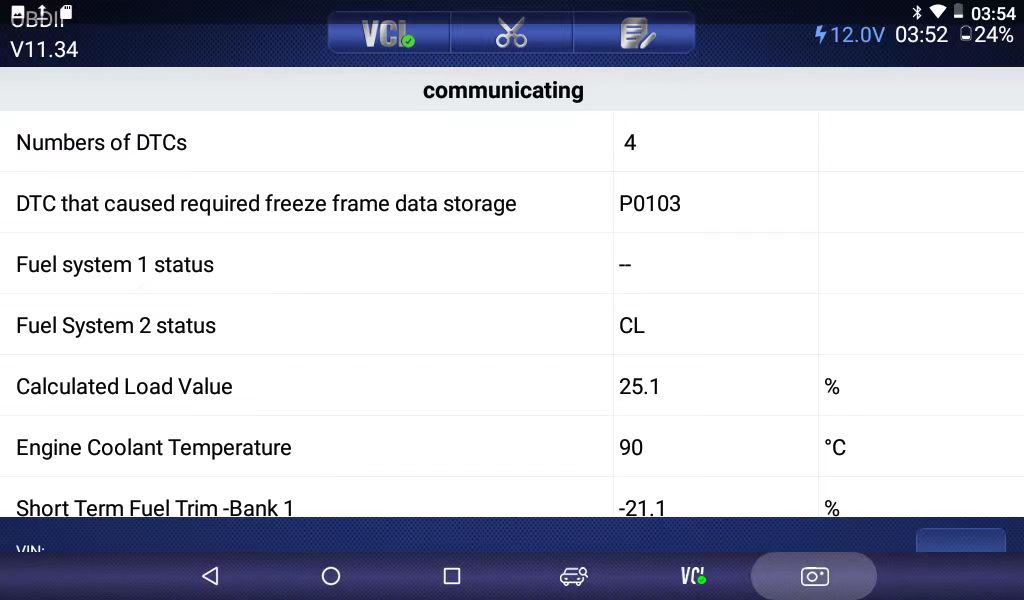
4. Diagnose the problem: Use the freeze frame data in conjunction with other diagnostic information, such as trouble codes and live data, to diagnose the problem with the vehicle’s systems.
5. Make necessary repairs: Once the problem has been diagnosed, make the necessary repairs to fix the issue.
It’s important to note that interpreting freeze frame data can be complex and requires expertise in automotive diagnostics. It’s recommended to seek the help of a qualified mechanic or technician if you’re unsure about how to read and interpret freeze frame data.
FAQs related to freeze frame data
- How does the OBD2 system store and clear freeze frame data?
The OBD-II system stores freeze frame data in a portion of the memory called the Freeze Frame Memory. When a fault is detected by the OBD-II system, it captures and stores a snapshot of the relevant data in this memory. The freeze frame data includes various parameters such as engine RPM, vehicle speed, coolant temperature, throttle position, and oxygen sensor readings.
The freeze frame memory is designed to hold the snapshot of data for the most recent fault that occurred. However, if another fault is detected, the previous freeze frame data will be overwritten.
To clear the freeze frame memory, the OBD-II system provides a command called “Clear Freeze Frame Data”. When this command is executed, the freeze frame data is erased from the memory, and the memory is reset to its default values. This command can be executed using a compatible diagnostic tool, such as a scan tool.
It’s important to note that clearing the freeze frame data does not clear or erase any diagnostic trouble codes (DTCs) that may be stored in the OBD-II system. DTCs are separate from freeze frame data and must be cleared using a different command.
- Can there be multiple freeze frames?
No, the OBD-II system can store only one freeze frame at a time. The freeze frame memory is designed to hold the snapshot of data for the most recent fault that occurred. If another fault occurs before the freeze frame data is retrieved, the previous freeze frame data will be overwritten.
However, if a fault occurs while the engine is not running, the freeze frame data may be stored separately in a different memory area called the Non-Volatile Memory (NVM). The NVM is a separate memory area that is designed to store information even when the vehicle’s battery is disconnected.
The NVM can store up to three freeze frame snapshots of data. However, the NVM is not accessible using a standard OBD-II scan tool. To access the NVM, specialized equipment or procedures may be required.
It’s recommended to retrieve the freeze frame data as soon as possible after a fault occurs. This will help to ensure that the freeze frame data is not overwritten by subsequent faults.
- Is it possible that there’s no freeze frame data stored?
Yes, it is possible that there is no freeze frame data stored in the OBD-II system. The freeze frame data is captured and stored in the OBD-II system only when certain fault conditions occur. If the fault condition does not trigger the OBD-II system to store freeze frame data, then there will be no data available.
There are several reasons why no freeze frame data may be stored, including:
- The fault condition was not severe enough to trigger the OBD-II system to store freeze frame data.
- The vehicle’s battery was disconnected or the OBD-II system was cleared before the freeze frame data was captured and stored.
- The vehicle is not OBD-II compliant, or the OBD-II system is malfunctioning, preventing it from storing freeze frame data.
- The OBD-II system has reached its memory capacity, and there is no more space available to store additional freeze frame data.
If there is no freeze frame data stored, it may be necessary to diagnose the fault based on other diagnostic information, such as trouble codes and live data.
- Is it possible that there’s a Freeze Frame without an Engine Malfunction light?
Yes, it is possible to have freeze frame data without an engine malfunction light being illuminated. The OBD-II system captures freeze frame data when certain fault conditions occur, regardless of whether or not the engine malfunction light is illuminated.
In some cases, the OBD-II system may detect a fault condition that is not severe enough to trigger the engine malfunction light. However, the OBD-II system will still capture and store the freeze frame data for that fault condition.
- Can I reset the Freeze Frame?
No, you cannot manually reset the freeze frame data using the OBD-II system or a scan tool. The freeze frame data is automatically captured and stored by the OBD-II system when certain fault conditions occur, and it cannot be cleared or reset manually.
However, some scan tools may provide an option to clear the freeze frame memory. Clearing the freeze frame memory will not clear or erase any diagnostic trouble codes (DTCs) that may be stored in the OBD-II system. The freeze frame memory will be reset to its default values, and any previously stored freeze frame data will be erased.
Conclusion
Freeze frame data is a valuable diagnostic tool that can help technicians diagnose vehicle faults and determine the underlying cause of a problem. The OBD-II system automatically captures and stores freeze frame data when certain fault conditions occur, such as the triggering of a diagnostic trouble code (DTC).
It’s important to note that freeze frame data is limited in its capacity to diagnose problems. It is not a substitute for a thorough diagnostic evaluation, and it should always be used in conjunction with other diagnostic information, such as live data and trouble codes. Additionally, the freeze frame data is not foolproof and may not always capture all of the relevant information needed to diagnose a problem. Nevertheless, the freeze frame data is an important tool that can provide valuable insight into vehicle performance and help technicians identify and resolve issues quickly and accurately.


